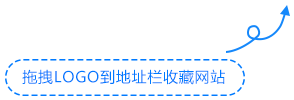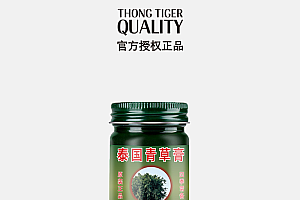相关文章
猜你喜欢
- 【344放射中级职称考试练习题及解析】 – 第50章 相关专业知识4 第220节 – 如图所示,直线所指正确解剖结构是 2024-04-19
- 【344放射中级职称考试练习题及解析】 – 第50章 相关专业知识4 第219节 – 肾盂肿瘤的首选影像检查是 2024-04-19
- 【344放射中级职称考试练习题及解析】 – 第50章 相关专业知识4 第218节 – 首创经皮股动脉穿刺法的是 2024-04-19
- 【344放射中级职称考试练习题及解析】 – 第50章 相关专业知识4 第217节 – 下列不适合采用CT透视技术的应用是 2024-04-19
- 【344放射中级职称考试练习题及解析】 – 第50章 相关专业知识4 第216节 – 如图所示,箭头所指的结构,正确描述的是 2024-04-19
- 【344放射中级职称考试练习题及解析】 – 第50章 相关专业知识4 第215节 – 如图所示,箭头所指的结构是 2024-04-19
- 【344放射中级职称考试练习题及解析】 – 第50章 相关专业知识4 第214节 – 常规X线摄影与CT图像比较,不足是 2024-04-19
- 【344放射中级职称考试练习题及解析】 – 第50章 相关专业知识4 第213节 – MRI铁磁性及超顺磁性对比剂原理是 2024-04-19
- 【344放射中级职称考试练习题及解析】 – 第50章 相关专业知识4 第212节 – 下列不属于鞍上池的结构是 2024-04-19
- 【344放射中级职称考试练习题及解析】 – 第50章 相关专业知识4 第211节 – 应用最广泛的CT图像后处理方法是 2024-04-19